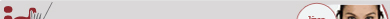|
Frequently Asked Questions - FAQ
|
| 1. How an order can be placed at IdSketch.com? |
To place your orders at IdSketch.com please follow the criteria given below:
- Choose your favorite product at IdSketch.com and click on the button "View Details" given under each product or item.
- On the detail's page, click on the button "Add to Cart" given at the bottom of the product.
- Customize your item in case of printing/designing otherwise select the particular product with quantity you need and click on the link "Proceed with the Selected Item" .
- In Case of printing/designing and customized order for any product, provide IdSketch.com with your artwork or sample product picture in the given box "Upload" .
- Get yourself log in with IdSketch.com by providing Email/Password in "User Information Box" if you are already registered at IdSketch.com.
- In case you are not registered yet, please select "New User Sign Up" and enter the required information in the fields and sign in.
- Enter your shipping information and click on the button "Check Out" .
- Choose your payment method and click on "Proceed with Payment" .
- You shall receive an order confirmation email after your order has been placed.
|
| 2. How to change or cancel an order once placed at IdSketch.com? |
- Printing/Graphic Designing & Customized Ordered Products:
For printing/graphic designing items once an order has been electronically transferred through our printer network, it is put into production at once. So cannot be changed. An order after your final approval is directly transferred to the printer. There is the time of maximum 30-60 minutes only in which to cancel the order or recall your design and make your changes in the order.
For the reference, if you find any problem with your ordered item, you may cancel it yourself within 30 minutes of time. To cancel return to IdSketch.com and login to your account. Visit "Order History" . Check the status of your order. If you are available with the "Cancel" button, you can cancel your order.
For the customized ordered items for example rugs, jewelry etc, once placed into the production cannot be cancelled or changed.
|
| 3. How to upload the artwork/sample picture? |
While uploading your sample or artwork, please follow these steps:
- Choose your favorite product at IdSketch.com and click on the button "View Details" given under each product or item.
- On the detail's page, click on the button "Add to Cart" given at the bottom of the product.
- Customize your item in case of printing/designing otherwise select the particular product with quantity you need and click on the link "Proceed with the Selected Item" .
- Click at the button "Browse" at "Via FTP Upload" .
- Select the artwork file/sample image file to be uploaded.
- Scroll down and provide email/password to sign in.
- Click on the button "Done" .
The file shall be uploaded after showing the upload in progress. Only high resolution TIF graphic format works well. |
| 4. How to add products/items to an already placed order? |
| To add an additional item to an order which already has been placed before, you need to go to the shipping cart of your account. Click the button "Create Additional Item" . You shall be directed to the website automatically where you can easily select the additional item to add to the existing order. When done you can see the added item listed with the previous items. |
| 5. Is there any options available in regard to shipping at IdSketch.com? |
| To select your shipping method you can use two paths. Either the billing Information page can be used, or the Order Summary page can be used to select the shipping method for a particular order. Simply you need to click on the button "Change Shipping Method" . |
| 6. How to verify that the order has been placed? |
| When you have placed your order successfully, you shall receive a confirmation email from IdSketch.com. In order to verify the order from our website, you have to go at link "Your Account" at IdSketch.com and select "Order History". Here you can see a complete list of orders you have placed at IdSketch.com. |
| 7. How to change email/password? |
| You cannot change your email yet you can change your password. To change your password log in to your account at IdSketch.com. Click on the link "My Profile" . Now you can change your password here. |
| 8. How much time it takes for the Printing products to be printed? |
| It varies from item to item depending upon the quantity and the quality. The printing times can be found by choosing the "Price List" link located at the top of our home page IdSketch.com. |
| 9. How much times it takes for the production of any customized item? |
| It varies from item to item depending upon the size, quantity and the quality. |
| 10. What about Online security of IdSketch.com? |
| IdSketch.com is committed in making internet a secure and safe place to shop. In this regard we really appreciate your concern for putting your credit cards over the internet. Having the Secure Socket Layer (SSL) technology we make it more secure for our valued customers to shop with us. Every single transaction made with us is encrypted for privacy. |
| Moreover credit card companies being very supportive in this regard have also their security check. In case of any credit card fraud mostly the company is charged and not the customers. So we are putting our best to fight with credit card frauds, as our business depends upon it. |